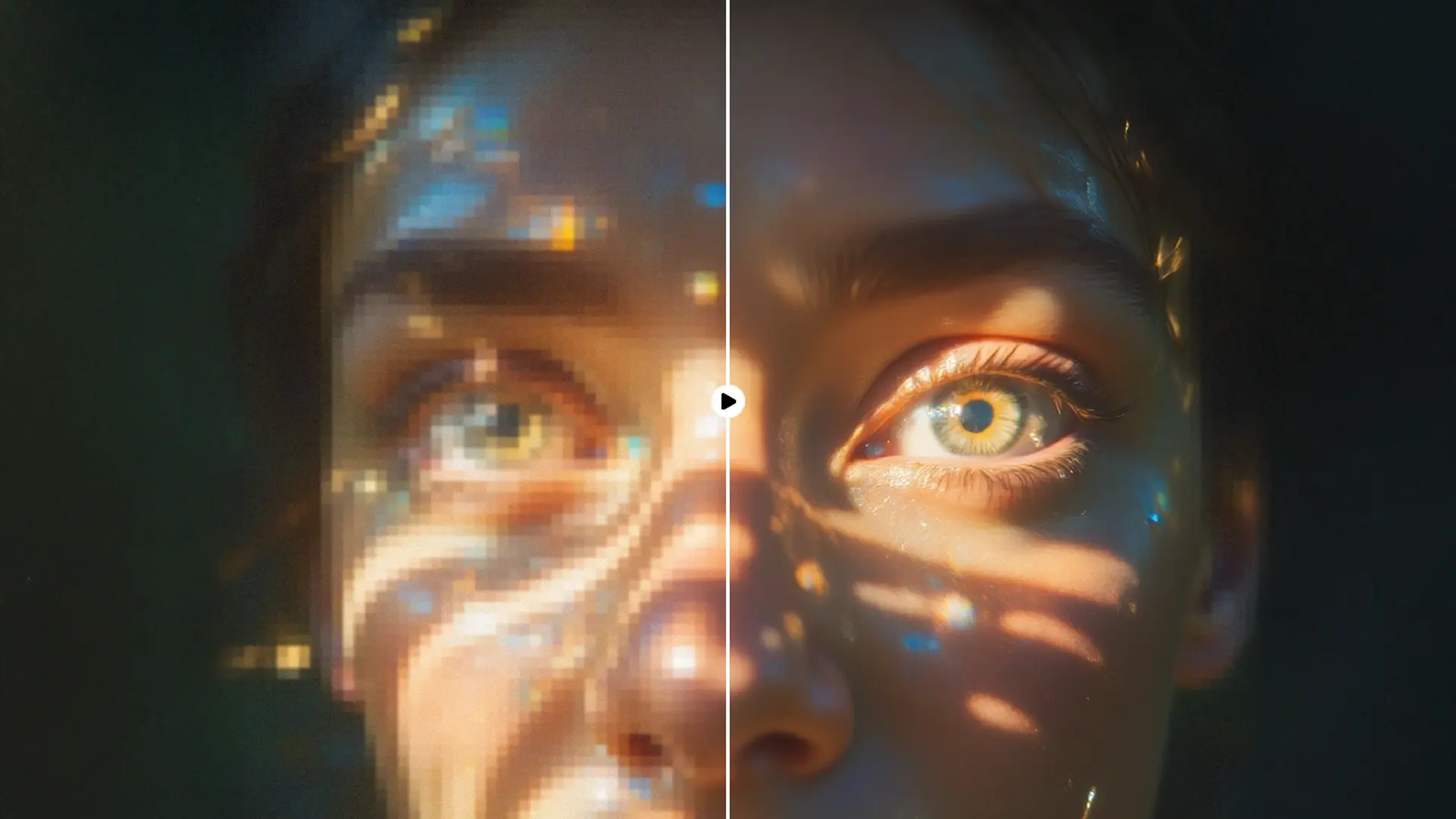AI Image Enhancer - Transform Photos With One Click
Luck Ai Image Generator All FreeAI image enhancer improves image quality using AI-powered algorithms. It adds fine detail, sharpens edges, enhances colors, reduces noise, fixes blurriness, and upscales resolution without losing quality, delivering crisp, vibrant, professional-quality images.


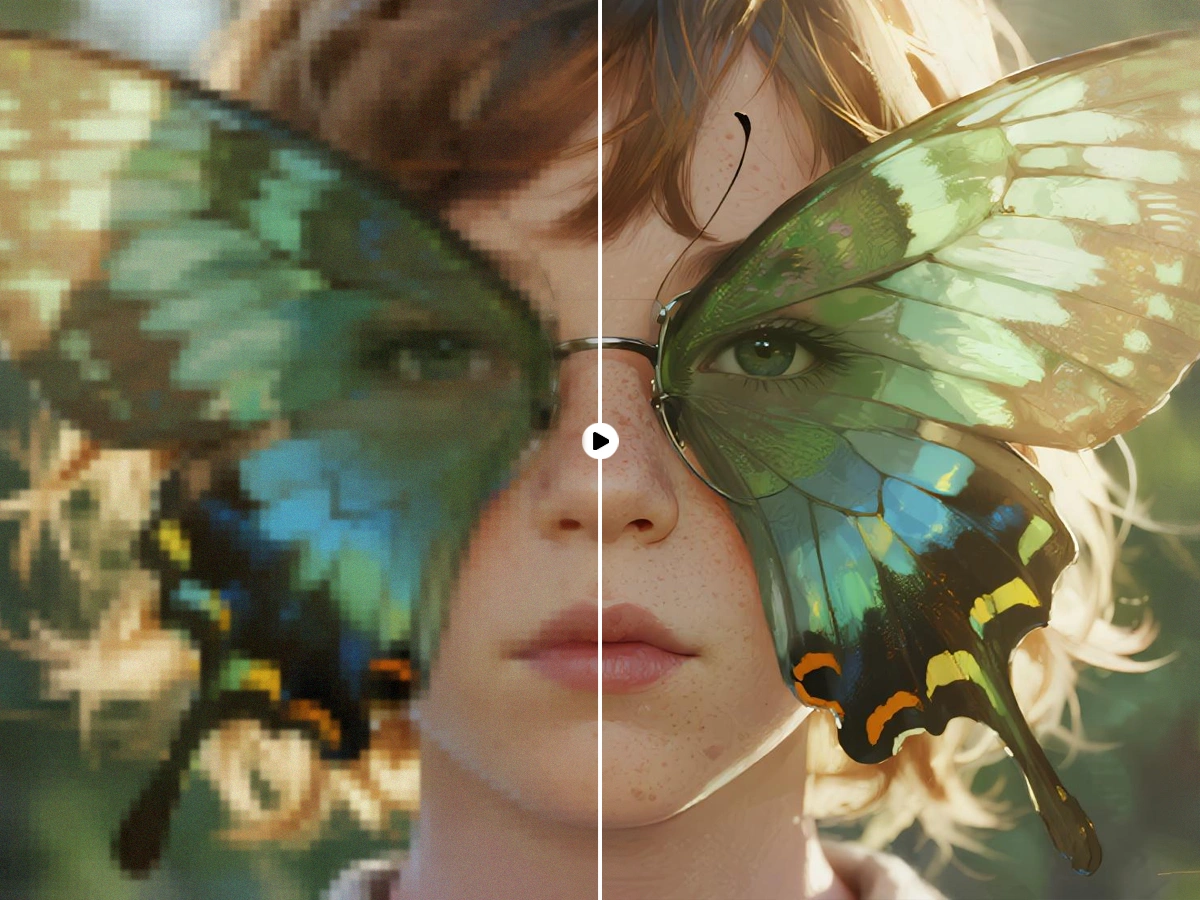
You might also be interested in
Community Creations
Enhance Overall Image Quality
AI Image Enhancer improves clarity, detail, and sharpness, ensuring every photo looks refined and professional. The AI analyzes each pixel, reconstructs missing details, and restores textures that low-quality images often lose. By balancing exposure, contrast, and tonal range, Luck Ai Image Generator All FreeImage Enhancer produces natural and high-definition results. Whether applied to digital photos, scans, or compressed files, the process consistently delivers superior image quality without compromising authenticity. Additionally, for those looking to further refine and adjust specific elements, the AI Image Editor offers intuitive tools for seamless customization.

Sharpen Edges & Define Focus
AI sharpening restores definition and focus by enhancing edges and correcting blur. Instead of over-processing, it intelligently sharpens outlines while maintaining smooth transitions in textures. This process ensures subjects remain crisp without introducing harsh artifacts. From portraits to landscapes, the sharpening feature highlights intricate details and makes every element in the image appear more precise and well-defined, elevating the overall visual impact.

Reduce Noise & Denoise Images
Noise reduction removes grainy textures, color speckles, and digital distortions that appear in low-light or compressed images. AI denoising technology smooths imperfections while preserving natural details, preventing flat or plastic-like results. It enhances overall image clarity, making photographs look cleaner and more polished. This feature is especially valuable for night photography, smartphone captures, or scanned images that often suffer from excessive noise.

Upscale Images Without Losing Resolution
Luck Ai Image Generator All FreeAI Image enhancer enlarges images while preserving resolution and quality. It rebuilds missing pixels intelligently, ensuring sharpness and detail remain intact even at higher dimensions. Unlike traditional resizing, AI Image Enhancer prevents blurriness, distortion, or pixelation. The result is high-resolution visuals suitable for prints, banners, and digital media. Upscaling allows small or compressed files to be repurposed confidently while maintaining professional-grade sharpness and clarity.
How To Use Luck Ai Image Generator All FreeAI Image Enhancer
Step 1
Upload Your Image
Begin by uploading an image or generating one from a prompt directly within the ImageArt.
Step 2
Adjust Enhancement Settings
Fine-tune the enhancement with sliders for Creativity, Resemblance, and HDR, or add prompts to guide the transformation with precision using Luck Ai Image Generator All FreeImage Enhancer.
Step 3
Preview and Download
Instantly preview the enhanced result, make quick refinements if needed, and download your finalized high-quality image with AI Image Enhancer.
Customer Testimonials

ApexStudios
I uploaded a blurry old family photo, and within seconds it looked brand new using Luck Ai Image Generator All FreeImage Enhancer. The clarity, colors, and detail were restored so naturally that it feels like the picture was taken yesterday.

Anya Petrova
Marketing Designer

DreamWorks
This AI Image enhancer has saved me hours of editing. Instead of manually fixing contrast, sharpness, and noise, I just upload the photo and the AI delivers studio-quality results instantly.

Ben Harris
Product Manager

Pixels
I use Image enhancer for product photography, and the difference is unbelievable. Images look crisp, vibrant, and professional, which has boosted engagement on my listings.

Isabelle Kim
Concept Artist

Shopify
Night photos and low-light shots used to be unusable for me. Now the Luck Ai Image Generator All FreeAI Image Enhancer removes noise, fixes blur, and enhances detail so cleanly that every picture looks polished.

Michael Chenn
Product Designer

TechNova
Upscaling without losing quality blew my mind. I enlarged a small image for a print banner, and it looked sharp, detailed, and completely free of pixelation using ImagineArt

Ravi Patel
Creative Manager
Trusted by Professionals and Creators from leading brands and companies
Sign up for freeHave questions?
We have answers!
An AI Image Enhancer uses artificial intelligence to automatically improve photo quality. It enhances colors, sharpens edges, reduces noise, restores lost details, and upscales resolution without losing clarity. The result is a crisp, vibrant, and professional-quality image in just seconds.
Our AI photo enhancer uses deep learning algorithms to analyze every pixel of your image. It automatically enhances colors, sharpens details, and eliminates compression artifacts. With intelligent pattern analysis and pixel reconstruction, the tool restores natural textures and balances tonal range, delivering crystal-clear results with preserved quality.
Unlike standard tools, our AI image enhancer combines multiple enhancement technologies in one platform. With advanced AI-powered sharpening, resolution boost, and detail preservation, our photo quality enhancer ensures every image reaches its maximum potential.
Luck Ai Image Generator All Freedelivers instant results in seconds. On average, users report workflows that are four times faster compared to manual editing.
Enhance Your Photos Today!
Upload your first image now and discover why thousands choose our AI image enhancer for professional results, instant enhancement, and superior quality that transforms ordinary photos into extraordinary visual masterpieces.
Get Started for Free